PenMat 2 Review: A Superior Paper-Feel Experience for your iPad
Published May 6, 2024
In this review, we’re checking out the brand new PenMat 2, the latest version of one of my go-to iPad accessories.
If you’re not familiar with PenMat, this product is a matte textured screen protector for the iPad, designed to replicate the feeling of writing or drawing on paper when using the Apple Pencil with your tablet. What sets it apart from other protectors is the fact that it’s not permanent – you can easily peel it off and put it back on whenever you want.
I was a big fan of the original PenMat, so I was thrilled when PenTips reached out and asked if I wanted to test this new version. After using the PenMat 2 for almost two weeks now, I’ll share my honest thoughts in this article to help you decide if it’s worth giving it a shot.
What’s in the package?
PenTips has revamped their packaging for the release of PenMat 2, ditching the classic black and yellow look in favor of a black and white design.
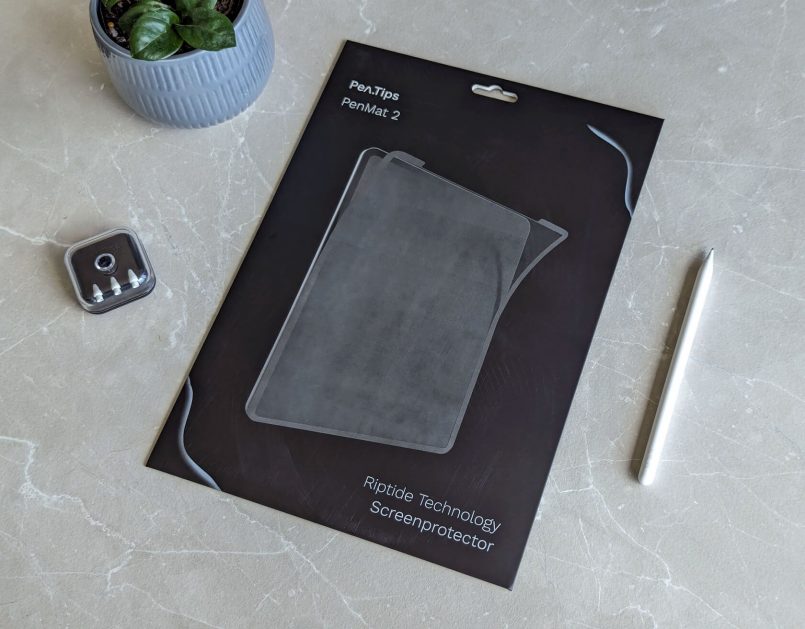

This monochrome style seems to be part of a broader rebranding effort, as I’ve also noticed that any traces of yellow are now gone from their website as well.
I personally preferred the old design as it gave the brand a more distinctive, memorable, and edgy look. Here’s a side-by-side comparison:

But as they say, it’s what’s on the inside that counts, so let’s take a look at the package contents. Inside, you’ll find the screen protector tucked into a transparent sleeve, which can be used to store your PenMat when not in use.

There’s also a set of stickers that can be attached to the pull tab on the new PenMat 2 (more on this later), making it even easier to remove the screen protector from your iPad once you’re done using it.

Unfortunately, this latest version of the product is missing some of the extras that were included with the original PenMat when it first came out, such as the convenient microfiber cloth for cleaning and the more durable black plastic sleeve for storage, which is a bit of a bummer.
There when you need it, gone when you don’t
One of the coolest features of PenMat 2, just like the original, is how effortlessly it can be attached to the iPad, so you can start enjoying that satisfying paper feel with the Apple Pencil in no time.


The new version ditches the magnets from the previous one in favor of a technology that the company calls “Riptide.” I am not sure what kind of sorcery they have going on here, but it is now easier than ever to attach the screen protector to the iPad and adjust its position as needed.
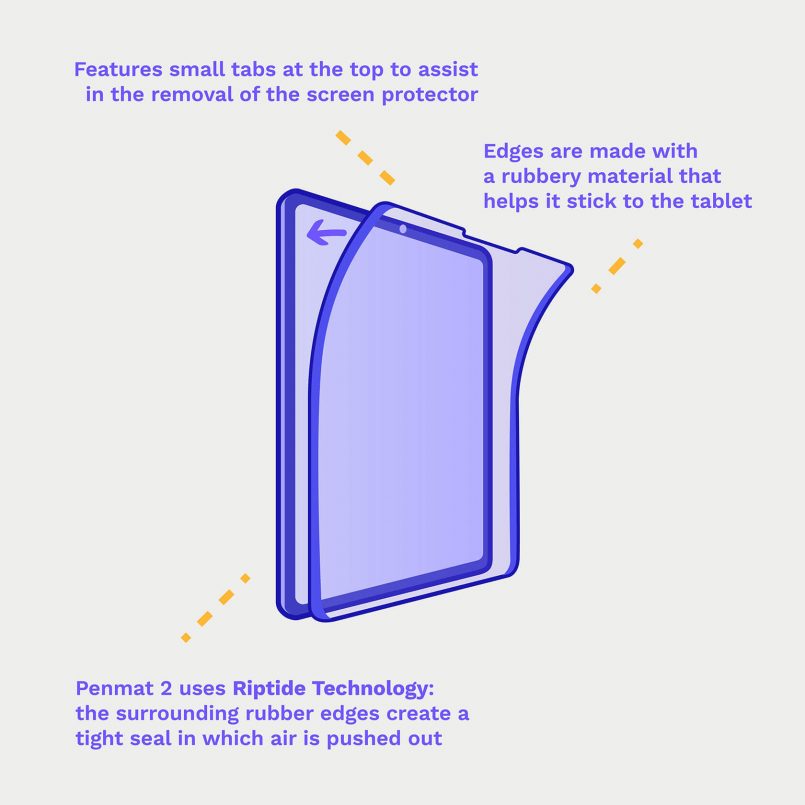
The edges of the screen protector are made of a rubber material, which combined with the textured surface completely eliminates any bubbles between PenMat 2 and the tablet to deliver a perfect fit and a smooth drawing experience. I was extremely impressed by how well this worked during my testing.
And when I was done doodling or note-taking, removing the screen protector was just as easy, thanks to a new pull tab at the top. This nifty addition allowed me to seamlessly go back to enjoying the crystal-clear screen on my iPad to watch videos or browse content without any hassle.

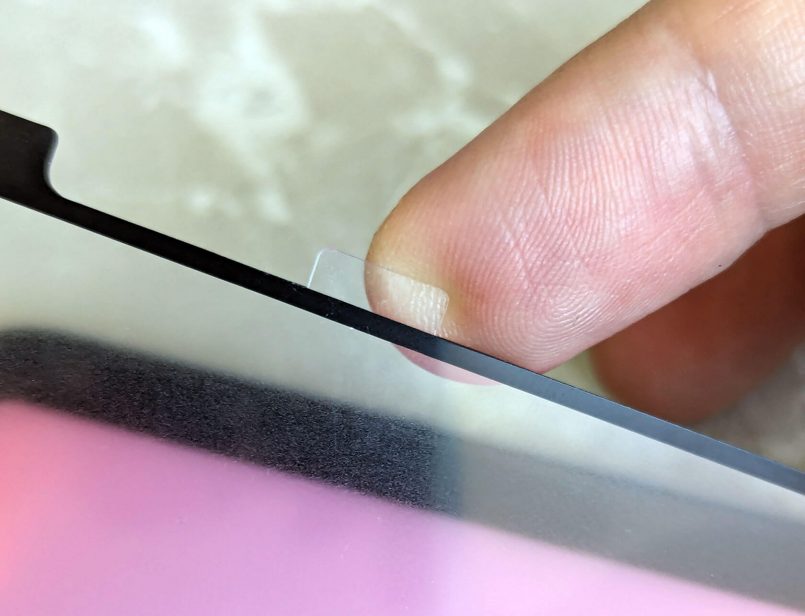
Another great thing I love about PenMat 2 is the fact that if you already have a tempered glass protector on your iPad like I do, you can totally use it on top of it without any issues.

But how does it feel compared to the original PenMat?
The matte texture on the new PenMat 2 feels just as good as the original, delivering that same satisfying sensation of pen on paper.
I particularly enjoy pairing the PenMat with my other favorite iPad accessory, PenTips Ink, a replacement tip for the Apple Pencil that is specifically designed to work with textured screen protectors like this one. I previously reviewed this killer combo here, and said:
“With PenTips Ink, the tactile feel provided by PenMat reaches a whole new level, even capturing the extremely satisfying sound of a traditional pencil scribbling on a piece of paper.”
And I still stand by it!
It’s also worth mentioning that these two products can be purchased separately or in a bundle called Ink’n Paper, which you can find here.

For those who already own the original PenMat, I’d say there’s no need to replace it with the new version just yet, unless the one you have is falling apart. While the new PenMat 2 is much easier to attach to your iPad and allows for more precise placement and effortless removal, both versions will give you the same great paper feel.
Pricing
PenMat 2 is now available on PenTips’ website for $39 (USD), which is well worth it in my opinion.
If you’re looking to save some cash, the older version is still awesome and costs just $29, but stock is very limited at this point.
On the other hand, if you want to go all out and enjoy the ultimate drawing experience with the Apple Pencil, don’t forget to take a look at the PenTips Ink’n Paper bundle I mentioned earlier. It comes with the PenMat 2 and a pack of PenTips Ink, plus it’s 20% cheaper than buying these products individually.

Conclusion
PenMat 2 is another home run for PenTips. While it may lack a few convenient extras from the earlier model, this matte textured screen protector for the iPad is now better than ever.
If you already own the original PenMat, there isn’t a huge reason to switch unless your current one is on its last legs. But if you’ve been on the fence about getting a textured screen protector, PenMat 2 has now taken the crown as the best one out there.
This post contains affiliate links to partner brands. We earn a small commission if you click the link and make a purchase. There is no extra cost to you, so it’s just a nice way to help support the site. The product featured in this article was provided by the manufacturer for review purposes, however, the opinions expressed are entirely our own.
More
articles
Inspiration
in your inbox
Amazing art & design, never any spam.
We care about protecting your data. Please refer to our Privacy Policy for more.
- Advertising
- Architecture
- Art
- Branding
- Fashion & Beauty
- Gaming
- Graphic Design
- Illustration
- Industrial Design
- Interior Design
- Logo Design
- Packaging Design
- Photography
- Pop Culture
- Print Design
- Product Design
- Technology
- Typography
- UX & UI Design
- Vehicle Design
- Video & Motion
© 2024 Inspiration Grid, all rights reserved. Some of our posts may contain affiliate links to partner brands. We earn a small commission if you click the link and make a purchase. There is no extra cost to you, so it’s just a nice way to help support the site. All images, videos, and other content posted on the site is attributed to their creators and original sources. If you see something wrong here or you would like to have it removed, please contact us.

